What are output devices? Briefly explain various types of printing devices.
A computer system is a combination of hardware and software components that work together to perform various tasks and process data. It typically includes a central processing unit (CPU), memory, storage devices, input/output devices, and operating system software. Different application domains of cRead more
A computer system is a combination of hardware and software components that work together to perform various tasks and process data. It typically includes a central processing unit (CPU), memory, storage devices, input/output devices, and operating system software.
Different application domains of computer systems include:
-
Business and Finance: Used for accounting, payroll, inventory management, and financial analysis.
-
Education: Applied in e-learning, educational software, student record management, and research.
-
Healthcare: Utilized for patient records, medical imaging, telemedicine, and clinical decision support systems.
-
Entertainment: Includes video games, multimedia content creation, streaming services, and social media platforms.
-
Manufacturing and Industry: Used for process control, robotics, supply chain management, and quality control.
-
Communication: Includes email, instant messaging, video conferencing, and social networking.
-
Science and Engineering: Applied in simulations, data analysis, modeling, and research.
These application domains demonstrate the versatility and widespread use of computer systems across various sectors for enhancing productivity, efficiency, and innovation.
See less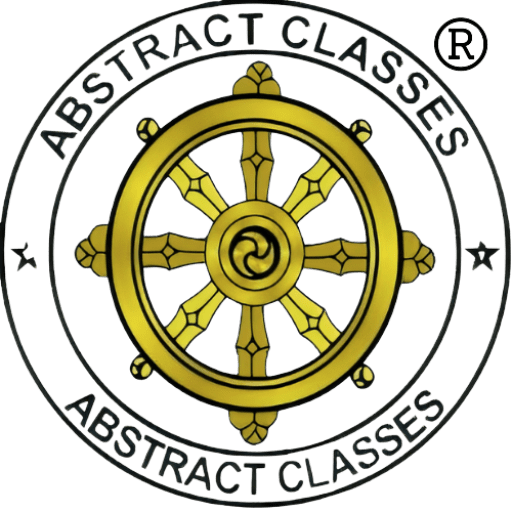
Output devices are peripherals that display, present, or produce information from a computer. They convert electronic data into human-readable form. Various types of printing devices include: Inkjet Printers: Use microscopic droplets of ink to produce high-quality color and black-and-white prints. SRead more
Output devices are peripherals that display, present, or produce information from a computer. They convert electronic data into human-readable form. Various types of printing devices include:
Inkjet Printers: Use microscopic droplets of ink to produce high-quality color and black-and-white prints. Suitable for home and office use due to their affordability and versatility.
Laser Printers: Utilize laser technology to produce high-speed, high-resolution prints. Ideal for office environments with high-volume printing needs, offering fast printing speeds and crisp text quality.
Dot Matrix Printers: Use a matrix of pins to strike an ink-soaked ribbon, creating characters and images. Known for their durability and suitability for printing multipart forms and invoices.
3D Printers: Build physical objects layer by layer using materials such as plastic, metal, or resin. Used in various industries for rapid prototyping, product design, and manufacturing.
Thermal Printers: Generate images by selectively heating thermal paper, typically used in receipt printers, label printers, and fax machines due to their speed and quiet operation.
These printing devices cater to different printing needs and environments, offering a range of features and capabilities.
See less